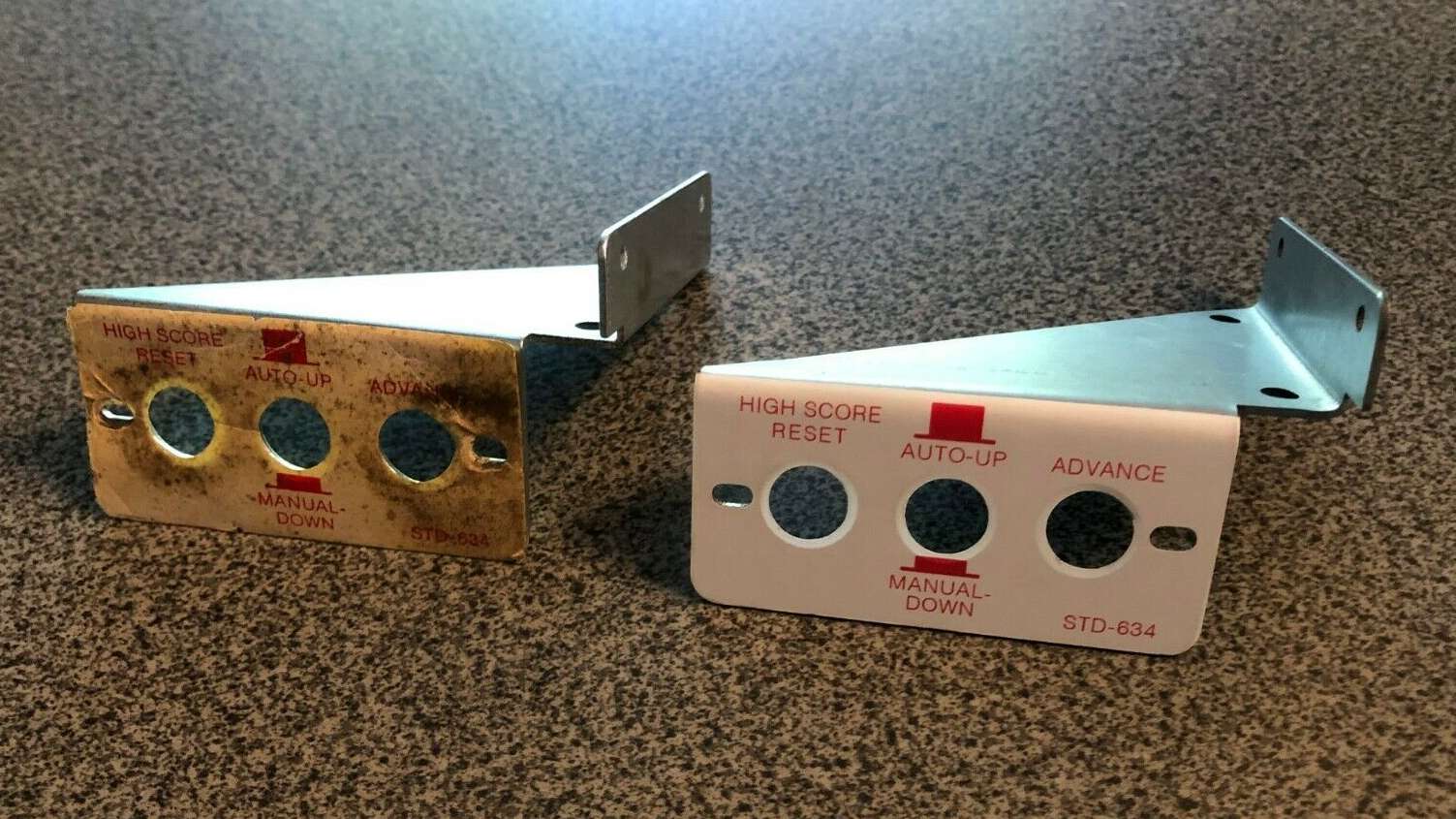When I was in highschool, I built a replica Galaga cocktail arcade machine. It runs the MAME emulator, and has a working coindoor with lights and service buttons. The service buttons have been repurposed for the PC’s power button, and the emulator’s menu button (TAB key). I’ve finally decided to label the service buttons after many years of people asking “Which button turns the arcade machine on again?”
Reference Art
I wanted to keep the theming correct, so I googled around for what the original label looked like. I’m pretty sure I found the original Midway pinball service buttons on ebay. Someone was selling replacement buttons for $45… jeez! Anyway, here’s the seller’s photos that I wanted to base mine off of.
Matching The Font
First, I needed to find a close match on the font. I like to use Google Fonts because they have a great collection of free fonts, and I think the search UI is easy to use.
I decided to use Nunito (Regular). I don’t think it’s a perfect match, but it was close enough for me.
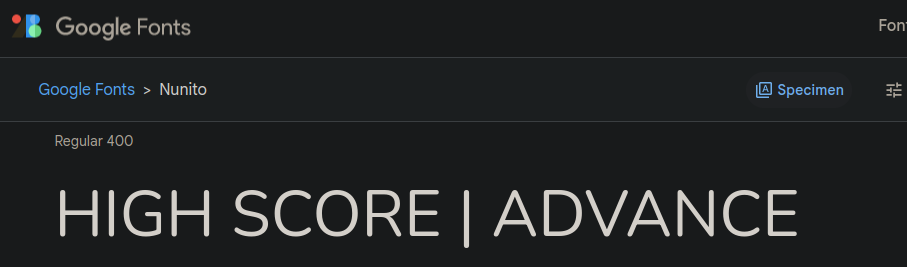
Designing The Label
I opened Inkscape to recreate the original label. For dimensional references, I used my real service buttons; for text placement and icon artwork, I referenced the ebay photos. Once I replicated the original label, I changed the button labels to match my use case. I don’t actually have the middle button controlling the lights, but maybe I’ll wire it like that in the future :)
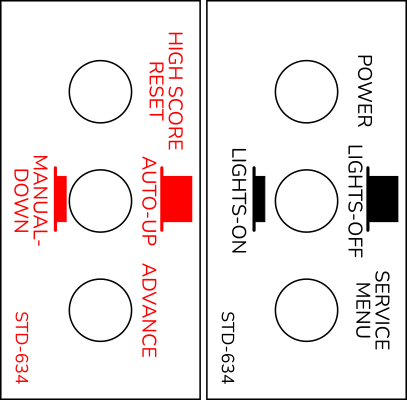
Final Product
I only have a toner printer at home, so I had to settle for a black-on-white color scheme. I printed the label on notecard paper because it was the only thick paper I could find. The result turned out pretty good! From start to finish, I think it took me just over an hour to make.
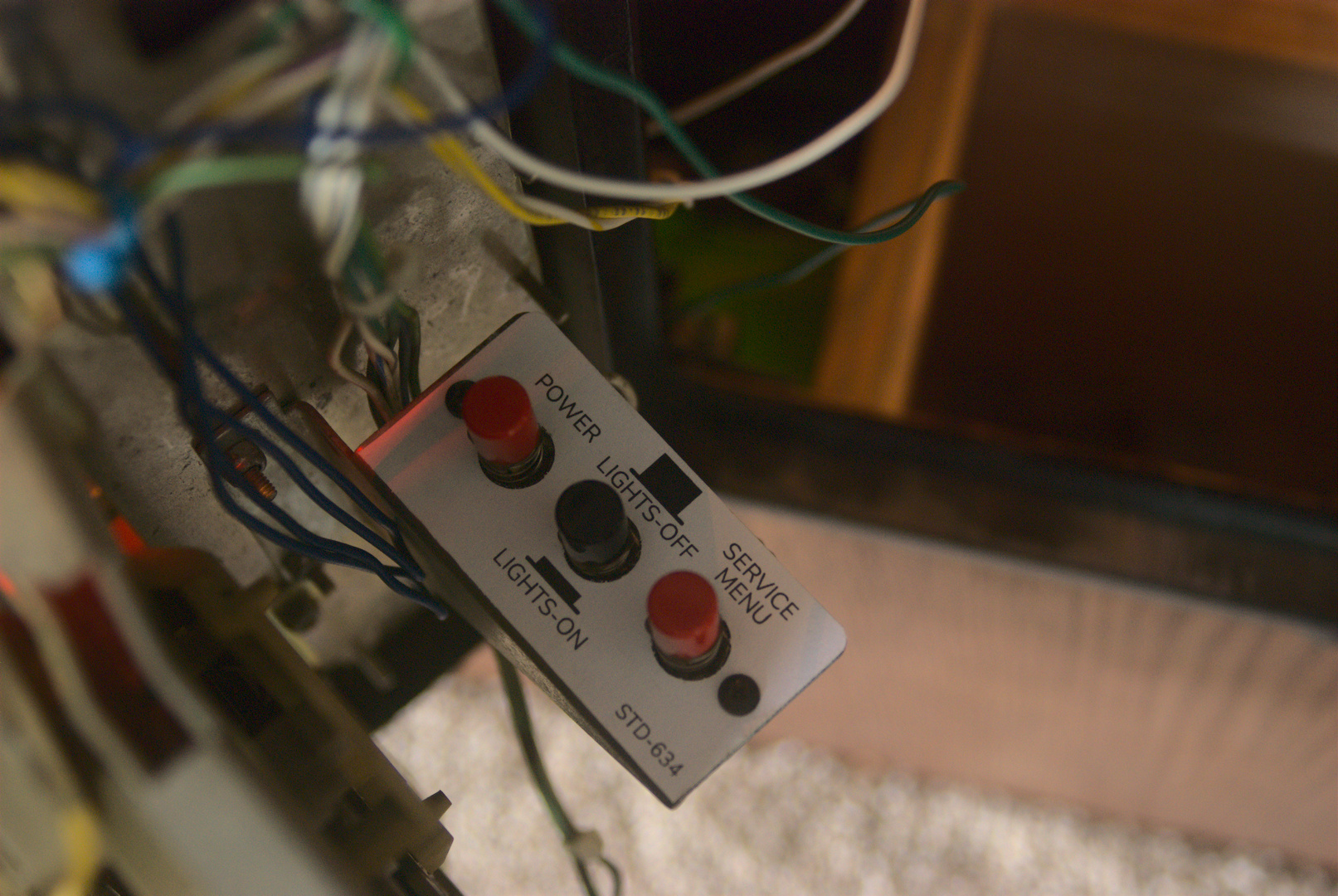
-Dan
Load Comments